Putting it all Together
This Ain't Your Parents' "LAMP Stack"
Putting all these components together, it’s clear that the “stack” has become a lot more complex since WordPress got started. Rather than the classic Linux Apache MySQL PHP (LAMP) configuration, you now have:
- Linux
- Varnish or Edge Cache Provider
- Content Delivery Network
- Apache or Nginx
- PHP
- Memcached or Redis
- ElasticSearch or Apache Solr
- MySQL and Database Replication
It doesn’t lend itself to a nice acronym, and a full diagram can start to feel overwhelming:
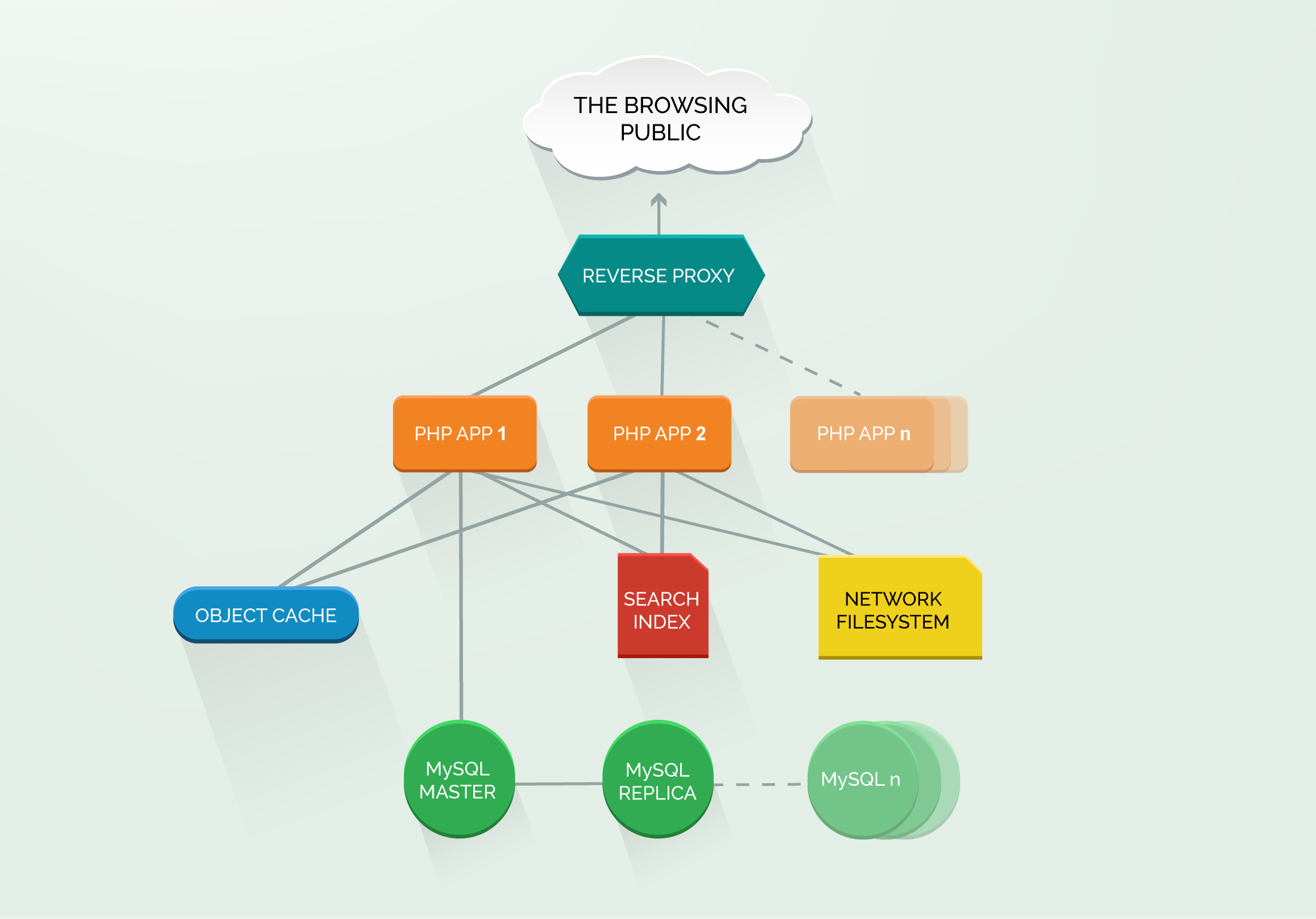
Don’t panic! This is why the discipline of DevOps exists. There are professionals who are experienced with setting up this style of implementation, and several of the component pieces are now available as cloud services.
Also, you don’t have to run it yourself. This style of architecture can be obtained from managed hosting and platform providers. If you are looking to outsource your website infrastructure — an increasingly common choice — you should now be armed with sufficient knowledge to evaluate various providers:
- Do they provide load-balancing and reverse-proxy caching?
- Is their infrastructure truly elastic? What is the turnaround time for scaling horizontally?
- How do they handle the need for a network filesystem for uploads?
- Which persistent object caching system(s) do they support?
- Can they provide MySQL replication? Does it support HyperDB?
- What options do they offer for a Search Index?
Beyond that, there’s another key concern when it comes to running WordPress at scale, but it isn’t about the production infrastructure. It’s about how you can be agile and effective developing and debugging your site, and how to make sure this kind of complexity doesn't lead to a fear of deploying changes.
Automating WordPress Cluster Deployment
Another excellent example from Digital Ocean on how to automate clusters.
AWS CloudFormation Tutorial
Example CloudFormation template to set up a WordPress stack on Amazon
Provisioning for WordPress with Chef
Chef is one of the best systems-automation tools around. This walkthrough shows how to use it for a WordPress LAMP stack.
Scalable HA WordPress with Docker
This piece from Rancher explains how Containers, the next architectural advance beyond Virtual Machines, can be used to power large scale WordPress Implementations.
The Pantheon Way
How Pantheon's Container-Based Elastic Hosting Scales WordPress
